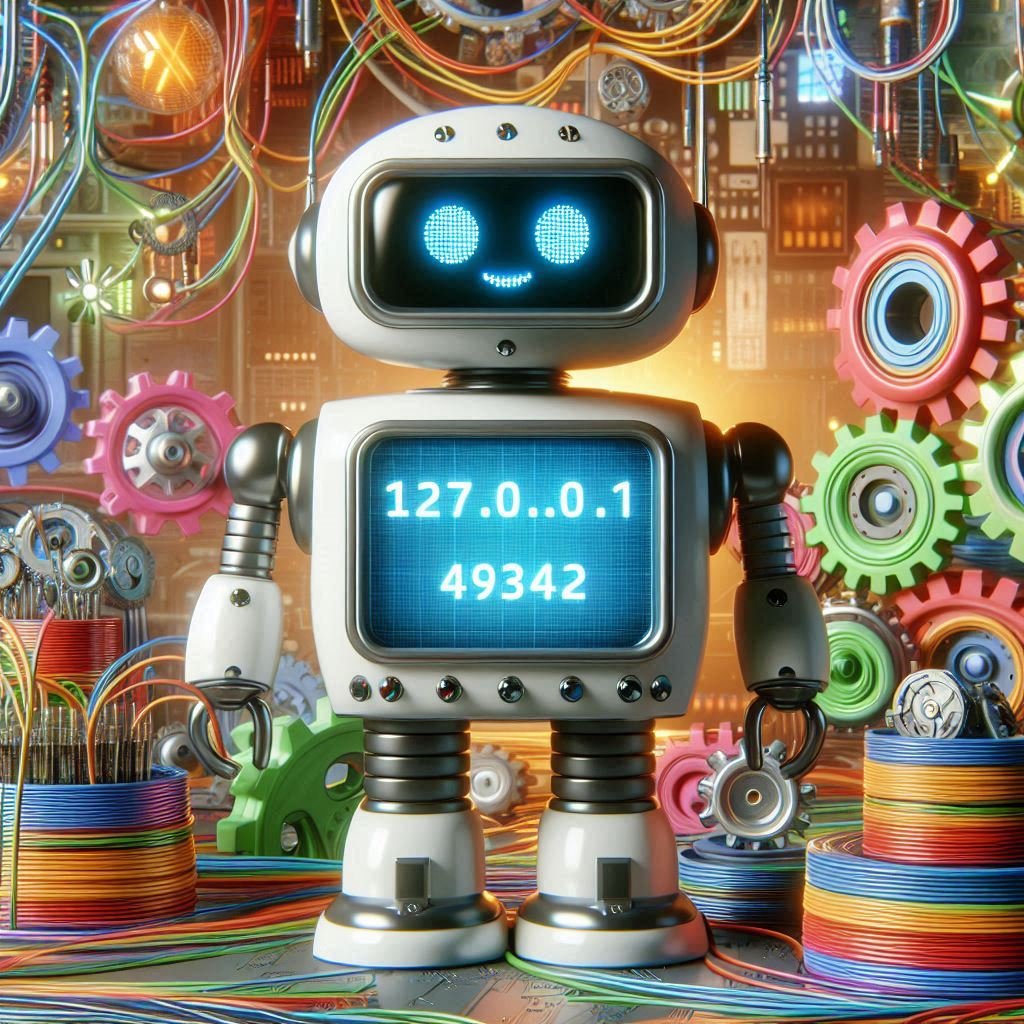When you come across “127.0.0.1:49342” on your computer or in a network log, it may appear as a random set of numbers at first glance. However, each part of this notation has significant meaning in the world of computer networking and internet protocols. In this article, we’ll break down what 127.0.0.1 and the port number 49342 represent, how they function, and what you need to know about them for your own system.
What Is 127.0.0.1?
The Loopback IP Address
The IP address 127.0.0.1 is commonly known as the loopback address. In simple terms, this address is used by a device to refer to itself. When you type 127.0.0.1 into a web browser or use it in a network configuration, you’re essentially telling the system to refer to your own computer. This is often used in testing and troubleshooting scenarios to simulate a network connection without leaving the machine.
Importance of 127.0.0.1
The loopback address is vital in network diagnostics. Since the data sent to 127.0.0.1 never leaves the local device, it’s a way to test your computer’s network stack and configuration without involving other devices or the broader internet. If you’re having connection issues, pinging 127.0.0.1 is a common first step to check if your network interface is functioning properly.
Localhost and 127.0.0.1
In most cases, localhost is synonymous with 127.0.0.1. Whether you’re running a web server on your local machine or testing software, you might use either term to refer to the local machine.
Understanding Port 49342
What Is a Port?
A port is essentially a doorway through which data enters or exits your computer over a network. Ports allow multiple applications to use the network at the same time, each assigned a unique port number. Port numbers range from 0 to 65535, with the lower numbers (0-1023) being reserved for well-known services like HTTP (port 80) or FTP (port 21). Higher port numbers, like 49342, are often used dynamically by applications for temporary connections, also known as ephemeral ports.
What Does Port 49342 Represent?
In the example 127.0.0.1:49342, 49342 is the port number being used for communication. Since it’s a high-numbered port, it’s likely an ephemeral port that was assigned for a temporary connection, possibly for a local application running on your machine. This could be anything from a web server, database software, or a development tool.
Why Is 127.0.0.1:49342 Relevant?
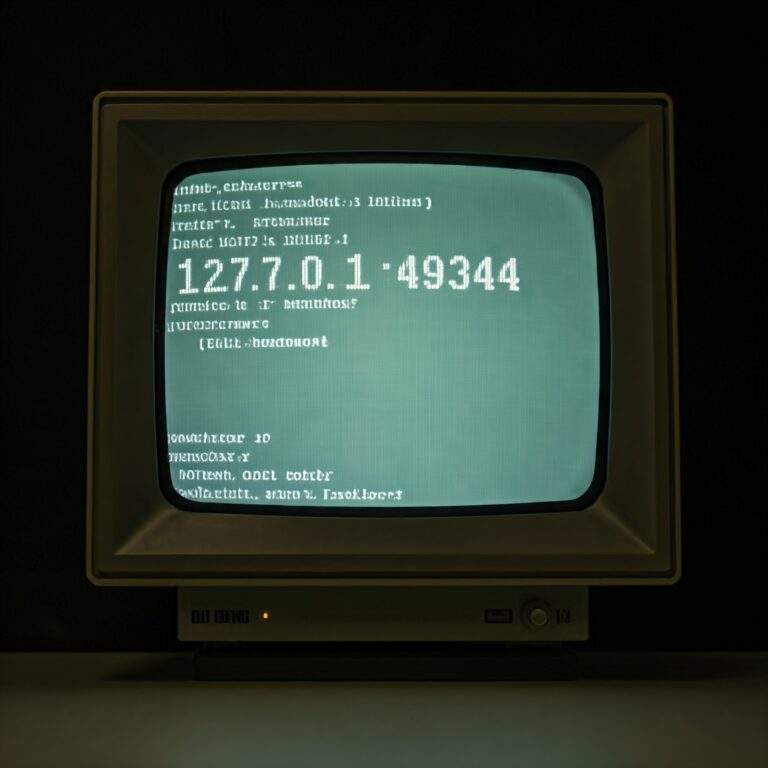
Local Development and Testing
Developers commonly use loopback addresses and random high-numbered ports like 49342 to run web servers or databases locally. For example, if you’re developing a website using a local server, the browser might display 127.0.0.1:49342 as the URL in the address bar. This means your web server is running on port 49342 of your local machine, and the traffic doesn’t need to leave the device to be processed.
Security Implications
While 127.0.0.1 is a safe address since it loops back to the same machine, ports can sometimes represent open doors for malicious activity if improperly configured. It’s essential to ensure that only necessary ports are open and that unused ports, even on localhost, are properly secured. Tools like firewalls and network monitors can help in managing port activity.
Common Use Cases for 127.0.0.1:49342
Web Development
One of the most common uses of 127.0.0.1:49342 is for local web development. If you’re building a website or web app, running a local development server might assign a random high-numbered port like 49342. The loopback address ensures that only your machine can access the server while you test or develop the application.
Database Connections
Databases that run locally also use the loopback address for security and performance. For instance, a database server might assign a port like 49342 for local development or testing environments. This way, developers can test database queries and application functionality without involving an external network.
Conclusion
The combination of 127.0.0.1:49342 isn’t just a random series of numbers; it plays a crucial role in local networking and development environments. Understanding the loopback IP address (127.0.0.1) and the significance of port numbers like 49342 helps in troubleshooting, local development, and ensuring secure communications within your system.
Whether you’re running a local web server, working with databases, or testing network configurations, understanding how these elements interact provides deeper insight into how your computer handles internal network traffic. Knowing the basics of IP addresses and port numbers can aid in resolving issues and enhancing your local development experience.